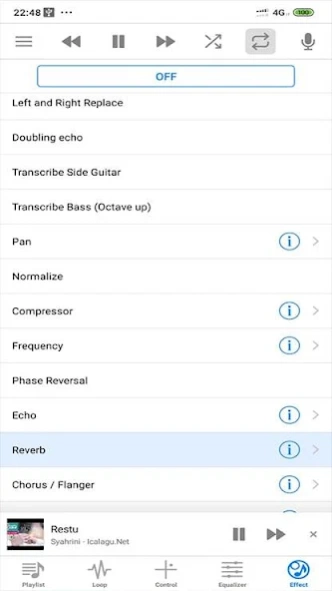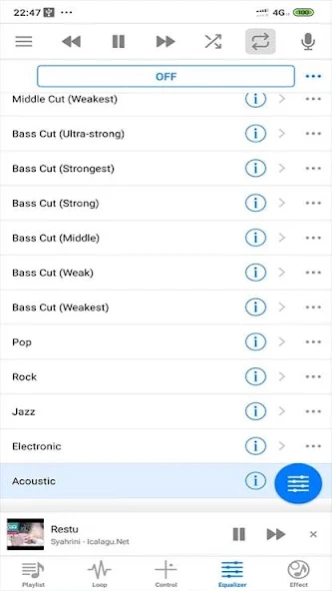Audio Recorder With Effect 1.5
Free Version
Publisher Description
Audio Recorder With Effect - Enjoy Record FX free
Record songs, sounds, instruments, podcasts, rehearsals, voice memos, ideas, lyrics, beats, and more with incredible audio quality!
recording app and get a suite of automatic studio effects in an easy-to-use audio recorder
Features
• WAV or MP3 recording formats
• Extract Audio from One Video
• Visual tools (FFT, oscilloscope, spectrogram)
• Supported import formats: 3gp, aac, aif, aifc, aiff, alac, amr, au, caf, flac, htk, iff, m4a, mat4, mat5, mp3, mp4, ogg, paf, pcm, pvf, raw, sd2, sf, snd, svx, voc, w64, wav, xi
• Supported export formats: aiff, flac, mp3, ogg, pcm, wav
• Trim audio
• Built-in file browser for loading and saving files
• 32-bit floating point signal processing
• Single sample editing
• Zooming, panning, and selection functions
• Macro processes such as fade, reverse, & invert
• Amplitude meter
Effects
• Chorus
• Crusher
• Delay
• Distortion
• Phaser
• Reverb
• Filter
• Graphic EQ
• Parametric EQ
• Stereo Mixer
• Compressor
• Multi-band Compressor
• Gain
• Noise Gate
• Normalization
• Insert Silence
• Resample
• Granular Stretch
• Pitch Correction
• Pitch Shift
• Time Stretch
• Tapestop
About Audio Recorder With Effect
Audio Recorder With Effect is a free app for Android published in the Audio File Players list of apps, part of Audio & Multimedia.
The company that develops Audio Recorder With Effect is AudiosMaxs. The latest version released by its developer is 1.5.
To install Audio Recorder With Effect on your Android device, just click the green Continue To App button above to start the installation process. The app is listed on our website since 2022-12-23 and was downloaded 7 times. We have already checked if the download link is safe, however for your own protection we recommend that you scan the downloaded app with your antivirus. Your antivirus may detect the Audio Recorder With Effect as malware as malware if the download link to com.audiorecorder.effect is broken.
How to install Audio Recorder With Effect on your Android device:
- Click on the Continue To App button on our website. This will redirect you to Google Play.
- Once the Audio Recorder With Effect is shown in the Google Play listing of your Android device, you can start its download and installation. Tap on the Install button located below the search bar and to the right of the app icon.
- A pop-up window with the permissions required by Audio Recorder With Effect will be shown. Click on Accept to continue the process.
- Audio Recorder With Effect will be downloaded onto your device, displaying a progress. Once the download completes, the installation will start and you'll get a notification after the installation is finished.